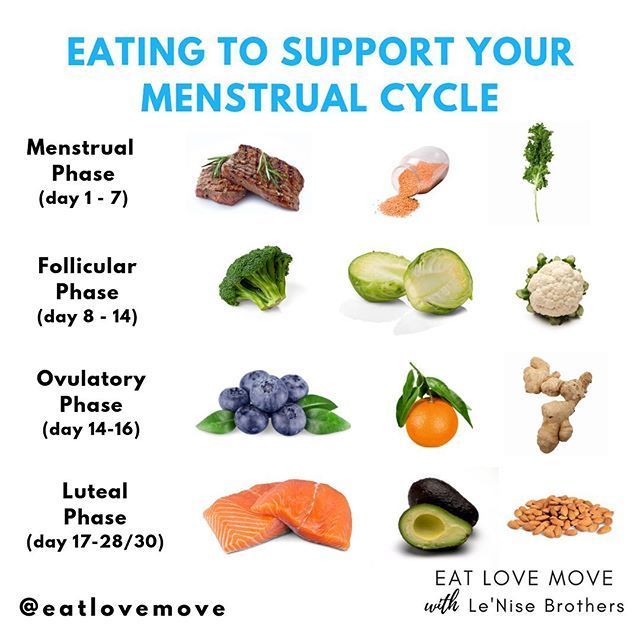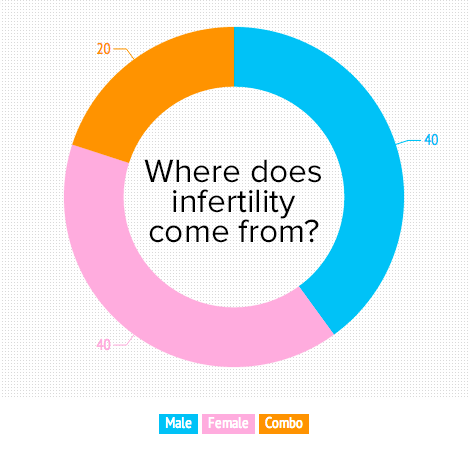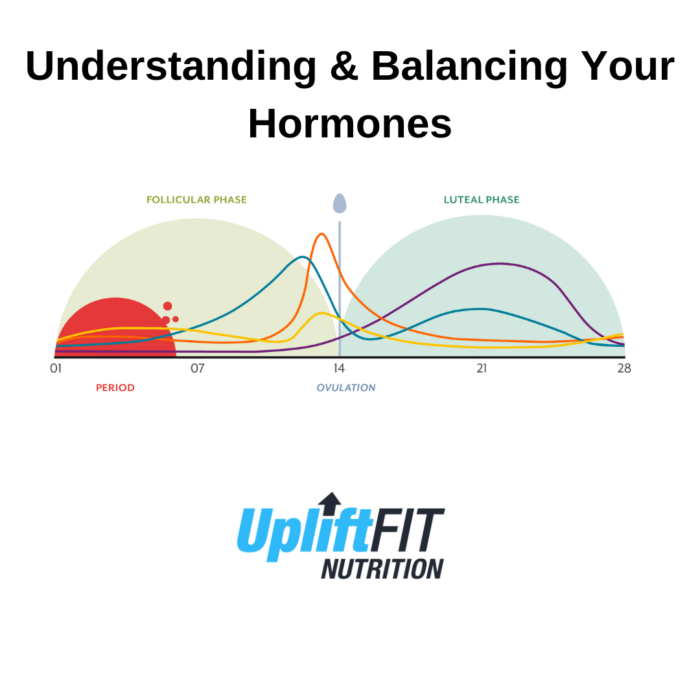When it comes to selecting a laptop, it is important to find the perfect match for your specific requirements. With so many options available in the market, understanding your needs and priorities is crucial. This article aims to guide you through the process of choosing the right laptop for your needs.
Consider Your Usage
Before making a decision, it is essential to consider how you plan to use your laptop. Are you primarily going to use it for work, gaming, multimedia purposes, or a combination of these? Understand the demands of your usage as this will help you narrow down the options and make an informed decision.
Determine Your Budget
Setting a budget is a crucial step in finding the right laptop. Laptops come in a wide price range, with various features and specifications. Decide how much you are willing to invest and explore laptops within that price range. Remember, a higher price does not always equate to better performance.
Operating System: Windows, Mac, or Linux?
One of the first decisions you need to make is choosing the right operating system (OS) for your laptop. Windows, macOS, and Linux are the three main options available. Each has its own benefits and drawbacks. Windows is widely used and offers compatibility, variety, and a user-friendly interface. Macbooks are known for their sleek design and stability, while Linux provides customization and security. Consider your familiarity and preferences when selecting an OS.
Screen Size and Portability
The screen size of your laptop is another important factor to consider. If you plan to use it on the go, a smaller and lighter laptop may be more suitable. However, if your usage involves working with detailed graphics or multitasking, a larger screen would be beneficial. Additionally, consider the weight and overall portability of the laptop, especially if you travel frequently.
Specification Requirements
The specifications of a laptop determine its performance capabilities. Consider the following key specifications:
Processor
The processor is the brain of your laptop. It determines the speed and efficiency of your tasks. Intel and AMD are the leading processor manufacturers, each offering a range of options. Look for a processor that suits your performance needs.
RAM
Random Access Memory (RAM) affects the laptop’s ability to handle multiple tasks simultaneously. 8GB or more is generally recommended for smooth multitasking, photo editing, and gaming.
Storage
Decide between a traditional Hard Disk Drive (HDD) or a faster Solid State Drive (SSD) for storage. SSDs provide faster data access and better durability, whereas HDDs offer larger storage capacities at a lower cost.
Graphics
If you plan to use your laptop for gaming or video editing, a dedicated graphics card is essential. Integrated graphics are suitable for general usage and multimedia consumption.
Additional Features
Consider any additional features that may be important to you. These could include touchscreen capability, backlit keyboards, fingerprint scanners, or even the presence of certain ports such as USB-C or HDMI. These features add convenience and functionality to your laptop, but may also increase the overall cost.
Research and Reviews
Before finalizing your decision, conduct thorough research and read reviews on the shortlisted laptops. Evaluate the opinions of experts and fellow users to gain insights into their experiences. This will help you make an informed decision and avoid potential regrets later.
Warranty and Customer Support
Always check the warranty offered by the manufacturer and the availability of customer support. Accidents and technical issues can occur, and having reliable support is essential for timely assistance and peace of mind.
Conclusion
Choosing the right laptop requires careful consideration of your usage, budget, operating system, specifications, and additional features. By understanding your needs and priorities, conducting thorough research, and reading reviews, you can find the perfect laptop that suits your requirements. Remember, a laptop is an investment, so take your time and make an informed decision.